Stablecoins
What Happens After You Receive USDT? A Guide to Quick Withdrawals
Oluwaferanmi Famuyiwa
•3 min read
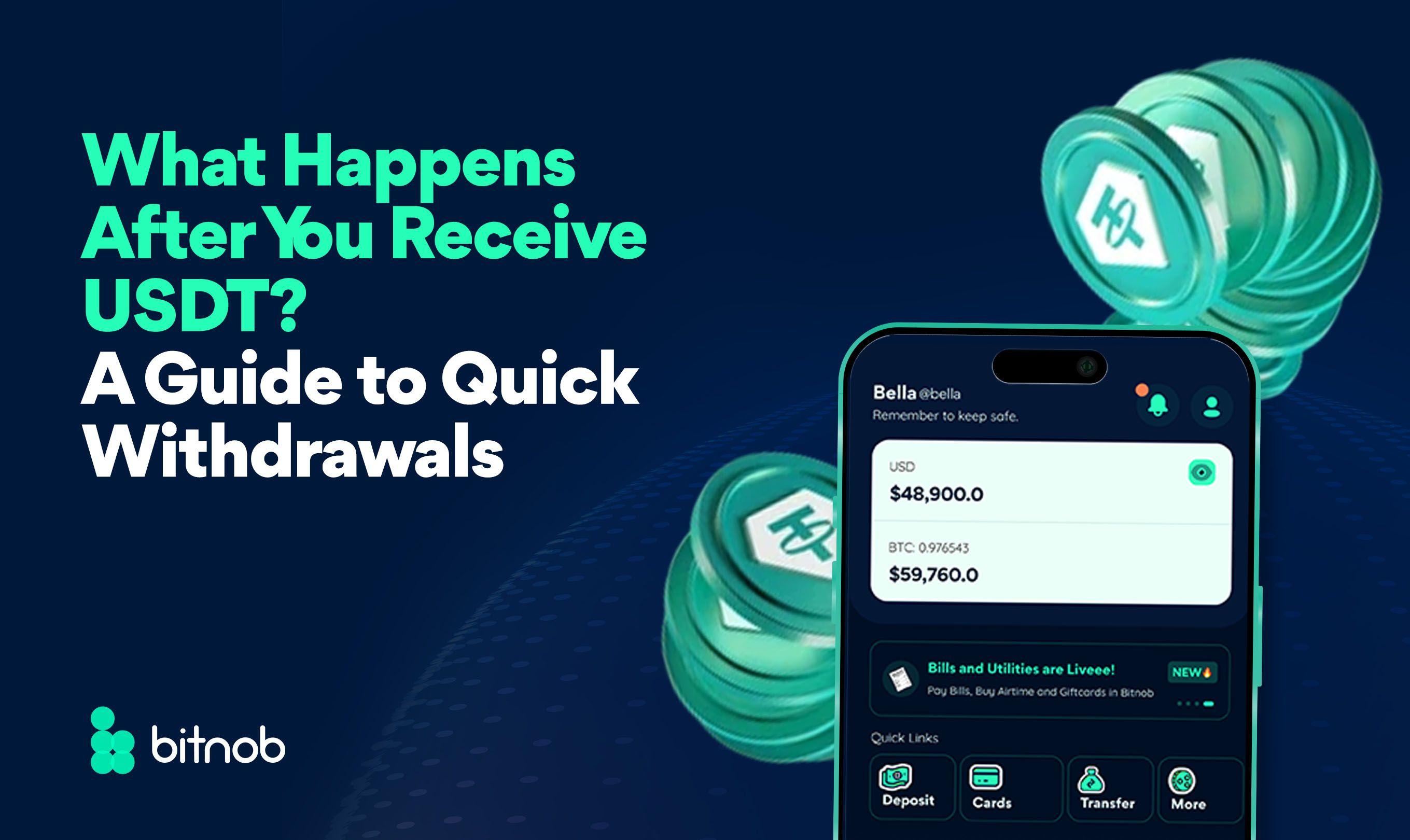
Learn how to easily withdraw USDT into your local currency in minutes using Bitnob. Fast, secure, and convenient cross-border withdrawals made simple.
For many people across Africa, receiving USDT has become the new normal. Whether it’s from a client abroad, a loved one supporting family back home, or a business partner paying for services, stablecoins like USDT are changing how money moves across borders.
In fact, according to a report, over 30% of digital asset transactions in Sub-Saharan Africa now involve stablecoins, with USDT leading the way. This shift isn’t just about technology, it’s about access. People are tired of waiting days for transfers to clear or losing value to fluctuating exchange rates.
But here’s the real question is that what happens after you receive USDT? For most people, that’s where the confusion starts. They know they have money in their digital wallet, but not everyone knows how to convert it into their local currency quickly and safely, and that’s where Bitnob steps in.
Why People Are Receiving More USDT Than Ever
Across Africa, USDT (Tether) has become a practical solution to old problems, slow remittances, rising inflation, and limited access to global finance. Unlike traditional transfers that rely on intermediaries or banks, USDT gives users control.
People use it because:
- It holds a stable value against the US dollar.
- It’s borderless, you can receive it from anywhere in the world.
- It’s fast, transparent, and easy to track.
However, after receiving it, many users face one big challenge, withdrawing it easily in local currency. That’s where the process can get tricky on most platforms.
Bitnob Makes It Simple: Receive USDT, Withdraw in Minutes
With Bitnob, the process is as simple as it gets, because we built it for real people who value speed and convenience.
- Log in to your Bitnob Account and go to your wallet section.
- Select 'Receive' and choose USDT. Bitnob will generate a unique deposit address.
- Copy the Wallet Address and send this address to the sender.
- Once the sender completes the transaction from their wallet address of choice, USDT will appear in your Bitnob wallet.
How to Withdraw in Local Currency Instantly on Bitnob
- Open Your Bitnob App
- Tap "Withdraw" in the Quick Links Section of the homepage
- Add a Destination Account: tap “Add new destination” if you’re withdrawing to a new account.
- Select the country you’re withdrawing to with its local currency
- Choose your preferred payment method (Bank Account or Mobile Money)
- Input the details of the receiving account, either the bank account or mobile money
- Input the amount you want to withdraw in USD: The app will display the equivalent amount in the local currency based on the current exchange rate.
- Review Your Transaction and complete the withdrawal.
With Bitnob, you don’t need to be an expert to get paid and withdraw money in a way that works for you. Whether it's a payment for a gig, a remittance from abroad, or support from family, Bitnob turns your USDT or BTC into local currency quickly, securely, and at a great rate. Download the Bitnob app now to enjoy real value, right where you are.